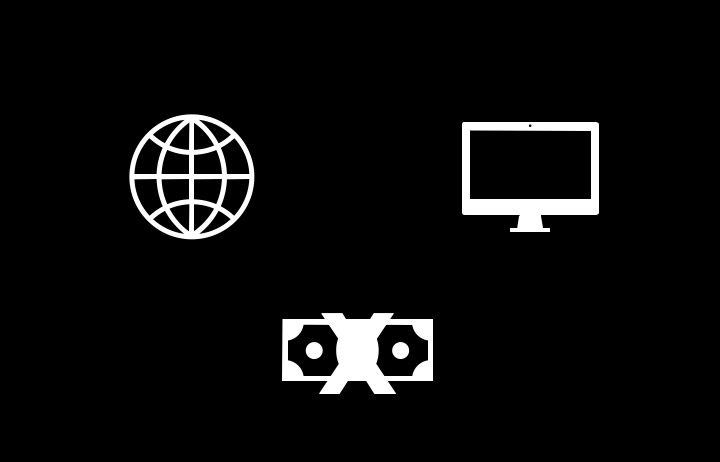
Introduction
For those who have basic knowledge of static websites, you can make your website by writing HTML or using tools like DreamWeaver.
The next step is to host your static website and make it public.
You can build a web server by your self,however it cost time and money to maintain an instance. Also, there are serval services to host your website with low costs or even free. We collect different ways to host your website here.
Table
- Introduction
- Table
- Host a Static Website via GitHub for Free
- Host a Static Website via Google Drive for Free
- Host a Static Website via AWS S3 Service with Few Costs
- Host a Static Website via IPFS for Free
- Host a Static Website on IPFS via GitHub & Fleek
- Summary
- Other lists to host a static website
Host a Static Website via GitHub for Free
GitHub is a popular platform for developers to manage codes and co-work with other developers. In addition, GitHub provides a free service to host a static website called “GitHub Pages“.
What you need to do is to create a repository and upload your files in the repository. Also, you can use CNAME to direct your domain to your GitHub page.
Host your static website on GitHub
Custom domain name
Custom domain name with HTTPS enforcement
Video tutorial
Host a Static Website via Google Drive for Free
Google Drive is a popular service to storage personal files. DRV.tw is a third party service to cache your static website folder on Google Drive.
Make your static website folder to the public and login to DRV.tw via your Google account, DRV.tw will find your website and cached it. Also, you can use CNAME to direct your own domain name to your static website.
Host your static website file on Google Drive
Using custom domain name for DRV.tw website
Video tutorial
Host a Static Website via AWS S3 Service with Few Costs
AWS is “Amazon Web Service”, and S3 is “Amazon Simple Storage Service”。AWS also provides a service to host your static website file on your bucket. Also, you can use CNAME to direct your own domain name to your S3 bucket.
Configuring a static website on AWS S3
Host a Static Website via IPFS for Free
IPFS is a peer-to-peer protocol for files, it’s popular to build the WEB3 world. You can also deploy your static website via IPFS.
However, it’s more tricky, since it’s decentralized, you need to pin your field on a node or it will be clear by the IPFS system. Another tricky thing is if you like to use your custom domain name, you need to learn how to direct your domain name via IPFS gateways.
A good result to deploy your website on IPFS is there are numbers nodes for IPFS, when user read your website, the most near node will deliver files. It accelerate your website.
IPFS for Beginners – Host Your Static Website
Video Tutorial to upload your file on IPFS
Host a Static Website on IPFS via GitHub & Fleek
You may find it really tricky to host a website on IPFS, Fleek.io is a service to provide APIs for developers to interact with IPFS. You need to upload your static website files on GitHub and Fleek will deploy the static websites on IPFS. However, if you want to use your own domain name, you need to buy the domain name on Fleek.
Host a Static Website on IPFS via Fleek
Summary
We have collect 5 ways to host your static website. There’s one important hint: since different service have their own rules to host the website, you need to carefully to name your folder name for the website, or it may not work.
There are also other ways to host your static website. If you find any interesting way to host a static website free/cheap please comment on here, we’ll add it on the list.